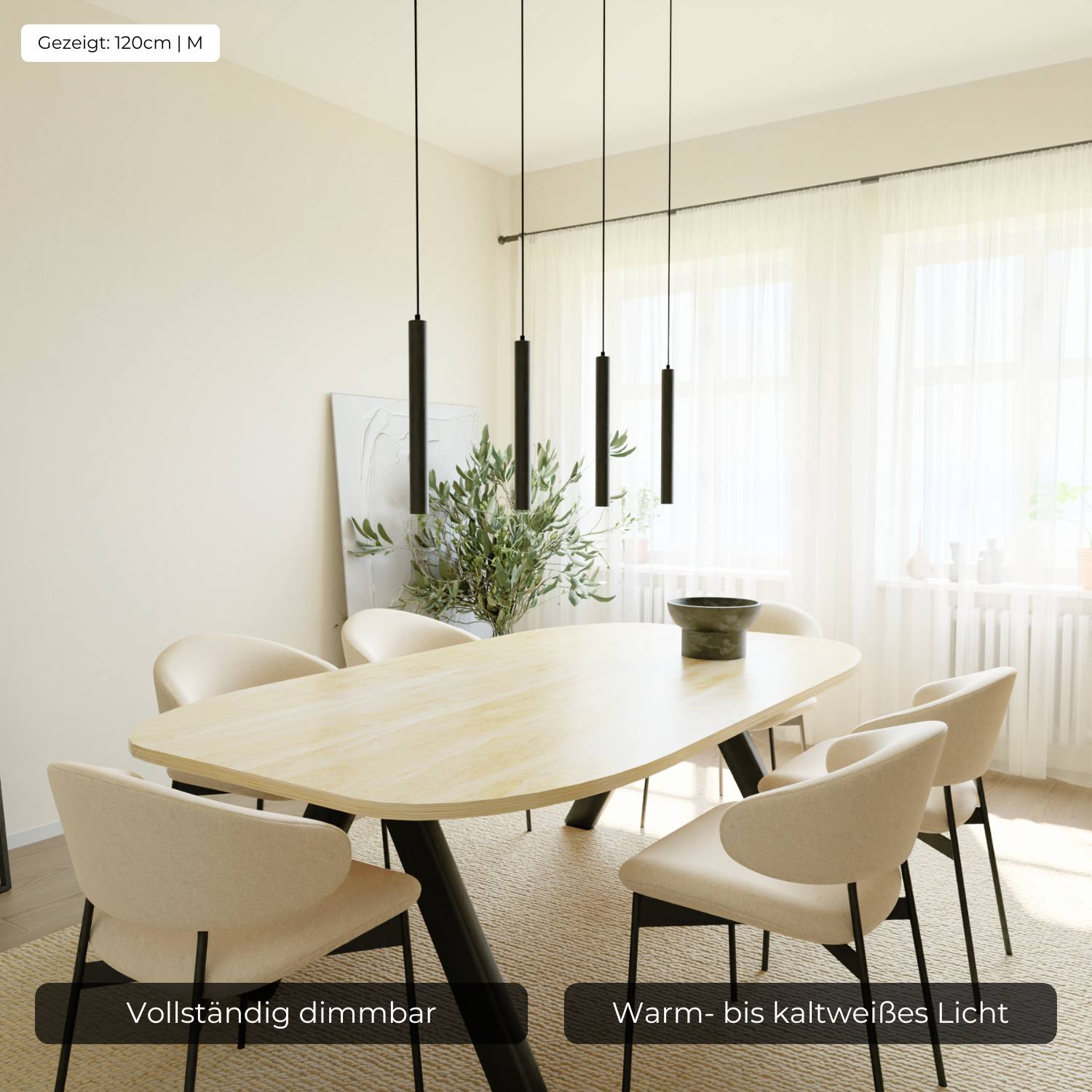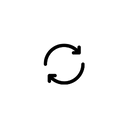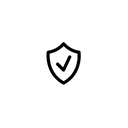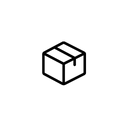Instructions: Connection to Tuya or Smart Life app
Connection to the Tuya or Smart Life app
After installing the lamp, you can switch it on via the light switch and control it with the enclosed remote control.
Make sure your smartphone is connected to your WLAN.
If you also want to control the lamp in addition to the remote control via app and control with Amazon Alexa or Google Home, the lamp can be connected to the following steps:
1) press the at the same time on the remote control K and K+ button And hold both for 6 seconds.
2) Now the lamp flashes briefly, which confirms that it is located in connection mode

If you now open your Tuya or Smart Life app, a note should automatically open that a new device is available for connection.
Now confirm that you want to add the lamp and wait until the facility has been completed in the app.

If there is no note when the app is opened, add a new device via the + symbol in the top right of the app.

Select the lighting category on the left and then select the light source (BLE+WIFI).
You can skip the information on resetting the device in the app, since you have already put the lamp into connection mode via the remote control.

Now the app is looking for the lamp and we find it within the countdown timer.
Wait until the furnishing assistant has been completed and the lamp may give a suitable name.

Connection to Amazon Alexa / Google Home
Navigate in the Tuya app for your profile via the icon at the bottom right. Select third-party language services there.

Now link your Alexa or Google Home app with the Tuya app. Now all devices are synchronized between the apps.