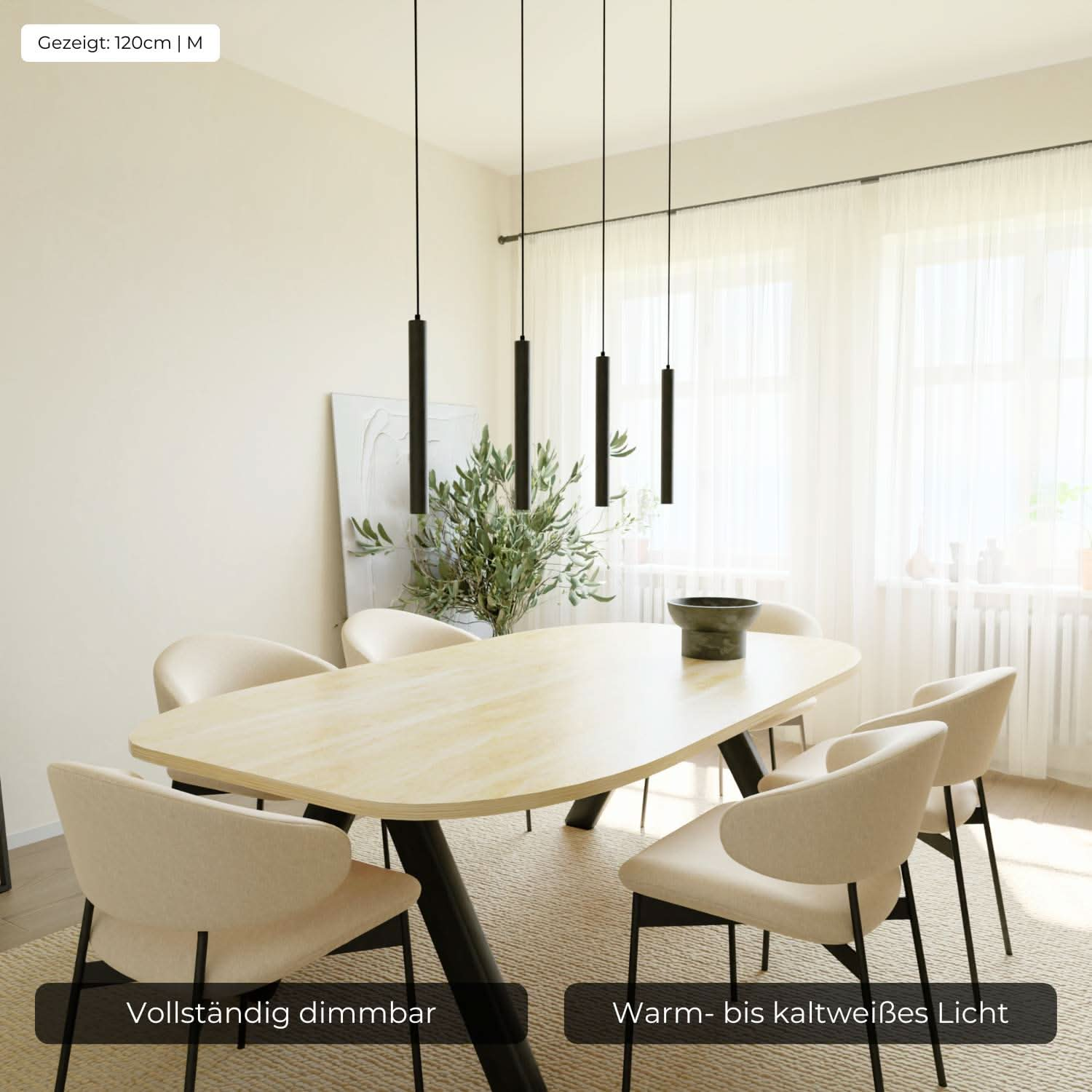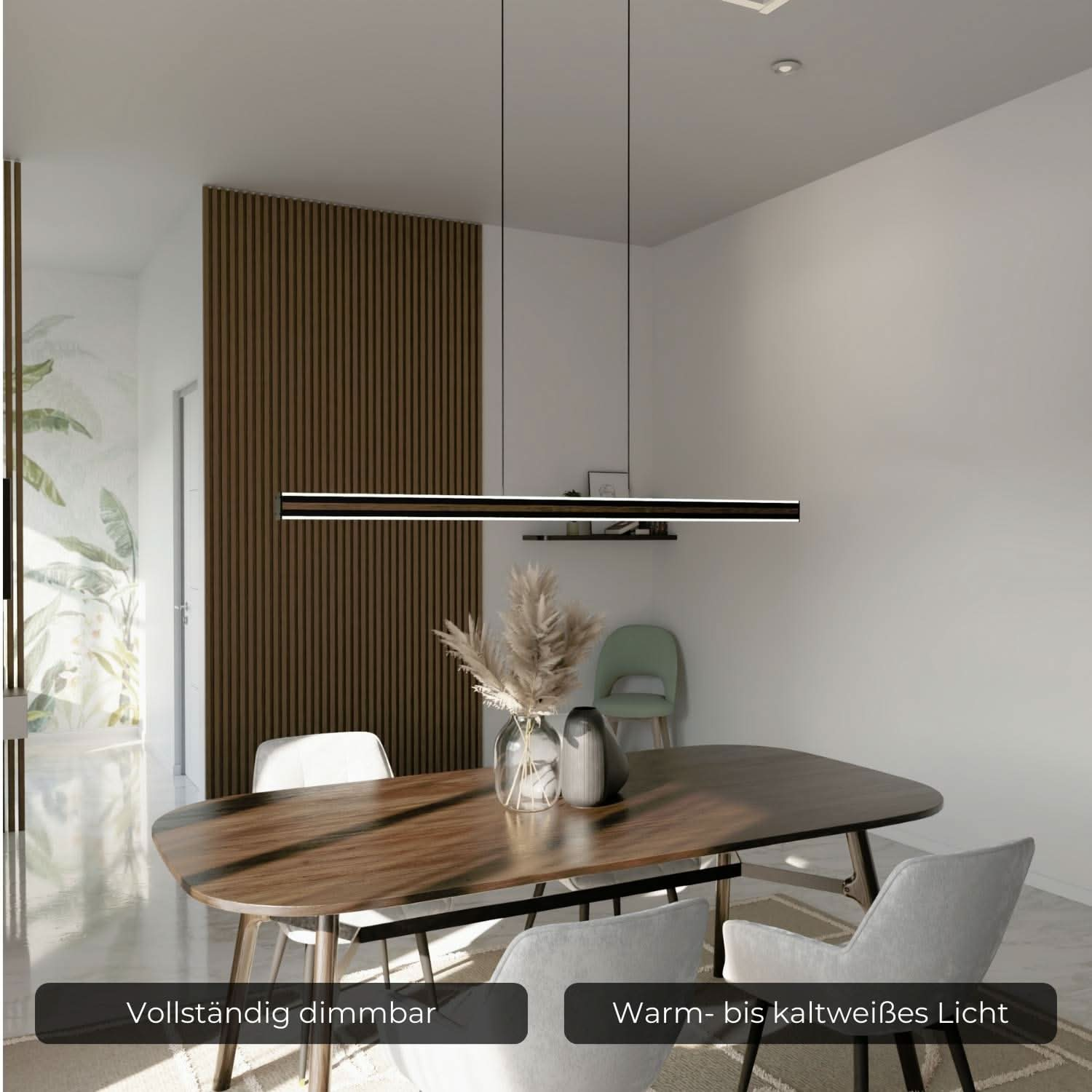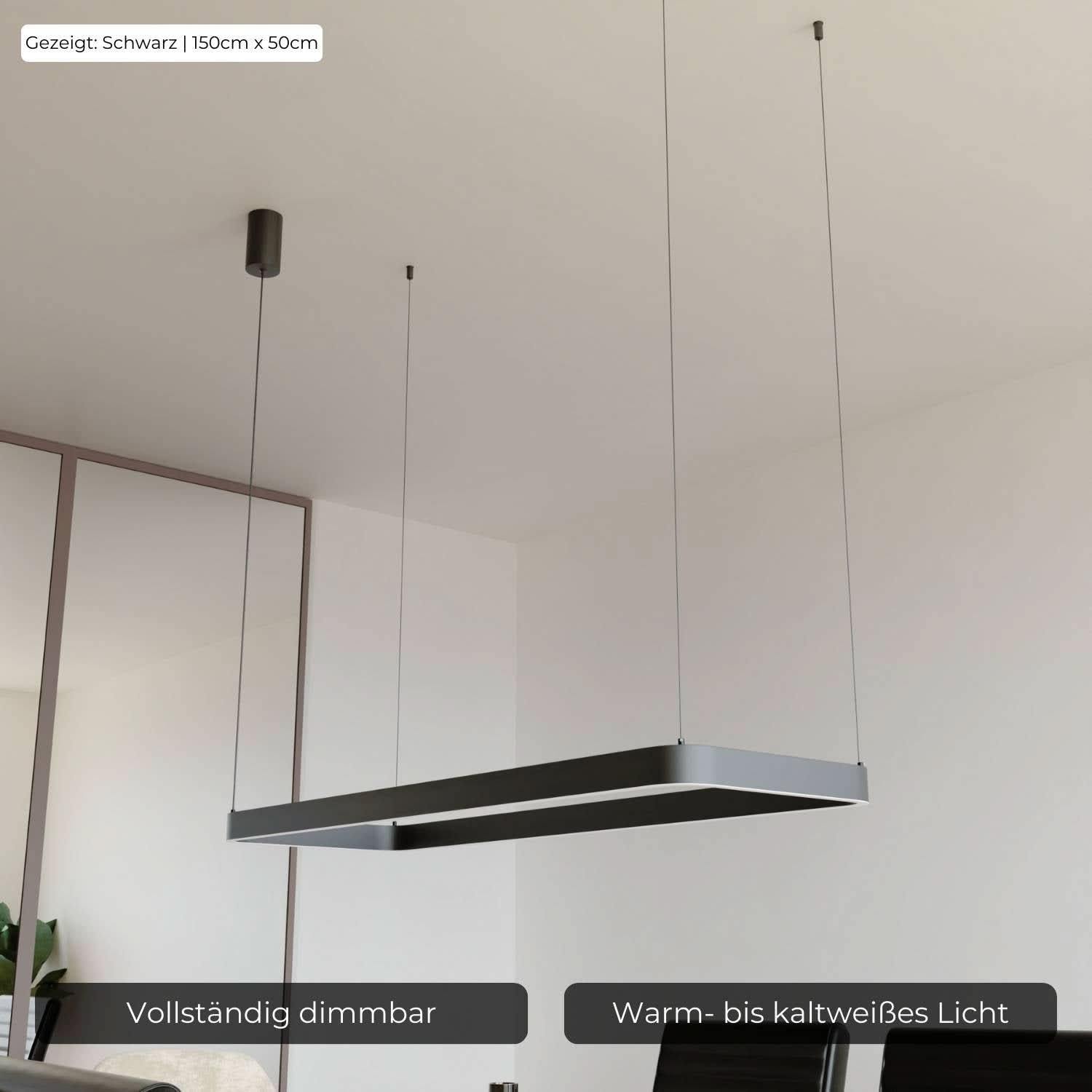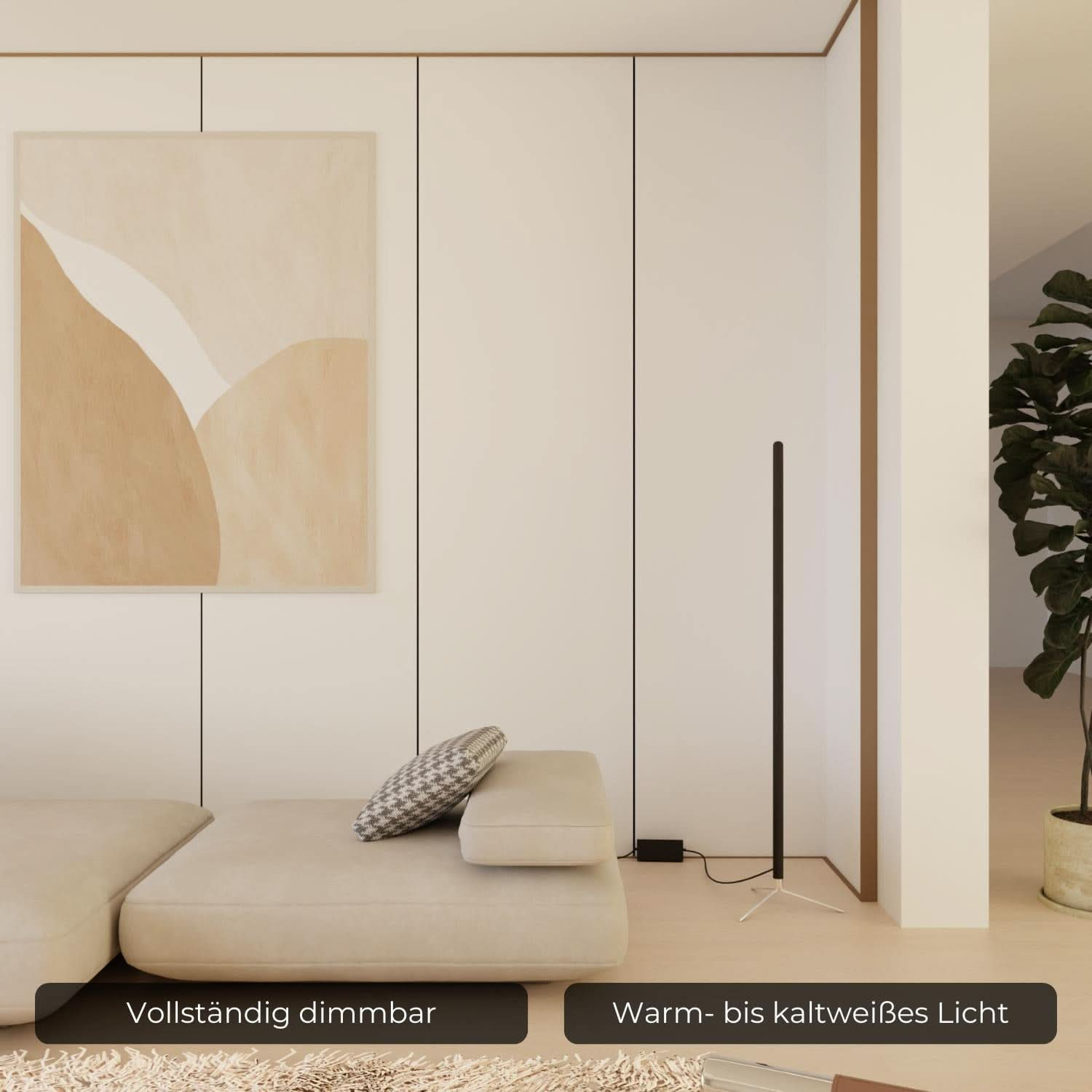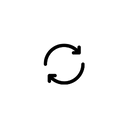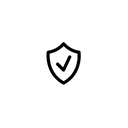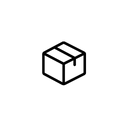Instructions
Connecting our V2 lights with the Tuya app & Amazon Alexa / Google Home
Connecting our V1 luminaires with the Lampsmart Pro app
Instructions for the V2 remote control
Instructions for the Avenos designer wall lamp
Instructions for the Athenis designer dining table lamp
Instructions for the Aurelia ceiling light
Instructions for the Avenis wall light
Instructions for the Bluetooth remote control 2.4G
Instructions for the Calimera designer dining table lamp
Instructions for the Casa designer pendant lamp
Instructions for the Celestia ceiling light
Instructions for the Darea designer floor lamp
Instructions for the Dimmable wall lamp 'Moon'
Instructions for E27 Smart Home LED bulb
Instructions for the Elario Rechargeable table lamp
Instructions for the Evanos designer pendant light
Instructions for the Hovaro designer pendant light
Instructions for the Kalea designer pendant light
Instructions for the Lanea Rechargeable table lamp
Instructions for the Learis designer ceiling lamp
Instructions for the Levana designer floor lamp
Instructions for the Livana designer pendant lamp
Instructions for the Lovi table lamp
Instructions for the Wireless Bluetooth dimmer switch
Instructions for the Mavea designer floor lamp
Instructions for the Modavo designer pendant lamp
Instructions for the Novos designer pendant light
Instructions for the Omeva designer ring ceiling lamp
Instructions for the Prismara table lamp
Instructions for the Revaris designer pendant light
Instructions for the Rovea designer floor lamp
Instructions for the Sansi table lamp


 Smart Home
Smart Home
 Zubehör
Zubehör
 Alle Leuchten
Alle Leuchten
 Pendelleuchten
Pendelleuchten
 Stehleuchten
Stehleuchten
 Deckenleuchten
Deckenleuchten
 Akkuleuchten
Akkuleuchten
 Tischleuchten
Tischleuchten
 LED Wandleuchten
LED Wandleuchten
 LED Nachttischlampe
LED Nachttischlampe